How you send your items to use will depend on exactly what you’re trading.
Sending books, DVDs, CDs, or video games? You’ll have a choice of arranging a home collection with Evri on the Zapper website after you’ve completed your trade, or you can post them yourself by dropping them off your nearest Evri (formerly Hermes) ParcelShop.
Sending electronics? You can arrange a Evri collection after you’ve completed your trade.
Read more below.
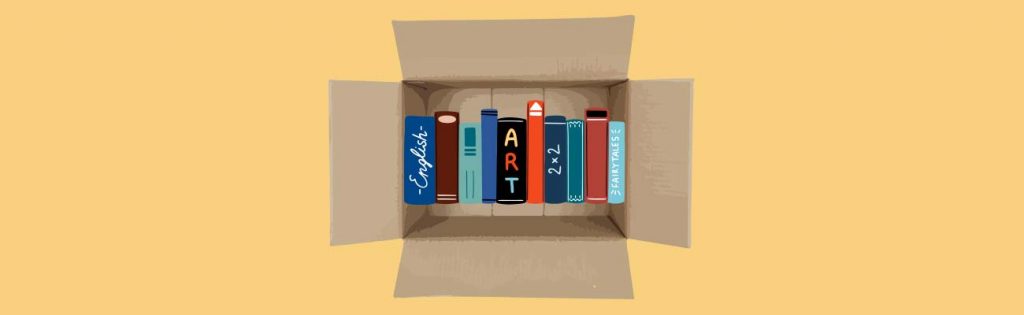
Books, DVDs, CDs & Games
To get your media items collected from your doorstep via Evri, simply choose ‘collection’, select your preferred date and specify the collection name and address. Once complete, you’ll shortly receive a confirmation email with a Evri label attached – this label must be printed off and fixed to your parcel. Evri will then come to your house on the date of your choice and collect your packaged goods. The earliest Evri collection day is the next working day, for ultimate convenience.
You can also choose the Evri drop-off option to send us your unwanted media items, using postage via your nearest Evri (formerly Hermes) ParcelShop. Find out more information about this service here.
When trading electronics such as phones and tablets with Zapper, you can simply arrange a collection with Evri. There’s no need to post electronics yourself. You can read more on this service here.
Existing Member
New Member

Sell My Books
Sell my CDs
Sell my DVDs
Sell my Games
Sell my Blu-Rays
Sell my Xbox Games
Subscribe now

What would you like to sell?
